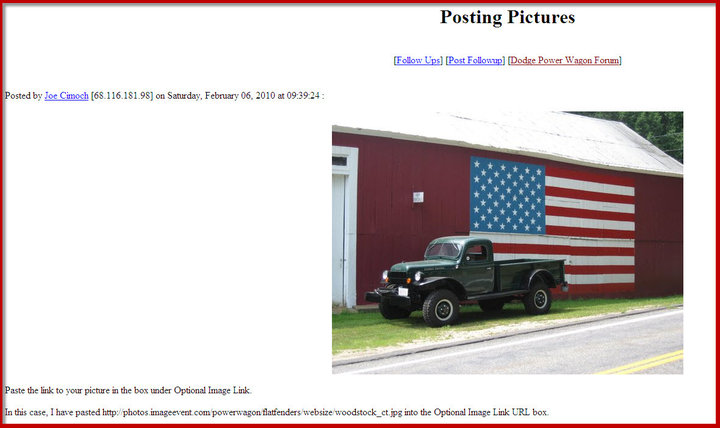Posting Pictures on the Power Wagon Forum
The instructions on this page will guide you through the steps needed to place a picture within a forum message.
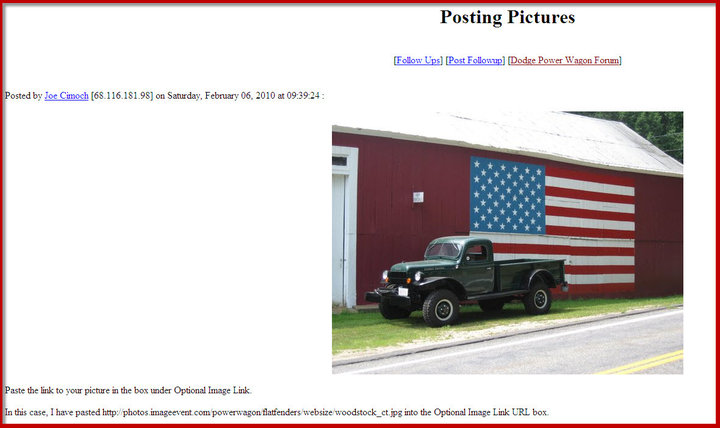
- You first need an image storage service on the Internet.
I use ImageEvent.com
The service you select has to support linking.
View from the Image Event Album

- In ImageEvent, click, or double-click on the picture you want to post to open the thumbnail to a new window.

- At the bottom of the full screen, click on "LINK".

- Then right click on the link and select copy.

- Paste the link to your picture in the box under Optional Image Link.
In this case, I have pasted https://photos.imageevent.com/powerwagon/flatfenders/websize/woodstock_ct.jpg into the Optional Image Link URL box.
- Complete your message, then click on the "Post Message" button.
Use the Test Forum to practice posting Pictures.